CHATBIZZ: AI CHATBOT
Introduction
Introducing ChatBizz AI – Your Smart Business Assistant!
ChatBizz AI is a user-friendly automated bot designed for various needs, such as SaaS, CRM, personal projects, and more. Elevate your business conversations effortlessly with ChatBizz, developed using Python and React JS. Elevate Your Business Conversations using ChatBizz. It is built with the Python & React JS.
It will help to engage and convert your visitors into paid users for your SaaS or other products. You have to train this bot once by giving complete information about your products and it will provide quick answers to customers using the information you have provided. You have to use the OpenAI API in order to use this bot on your product. It will be minimal charges for the API pricing. You can customize the colors, fonts, names and many more quickly with admin access..
Enjoy flexible customization options, including color schemes, typography, branding elements, and more, accessible through an intuitive admin interface. Plus, benefit from affordable API pricing, making ChatBizz AI a cost-effective solution for businesses of all sizes.
1. AI Chatbot Creation:
Setup:
- Access the ChatBizzAI dashboard and select the ‘Create Chatbot’ option.
- Follow the step-by-step wizard to input basic information like bot name and purpose.
- Customize your bot using the drag-and-drop interface, which allows you to add various elements like text responses, questions, and interactive components.
Usage:
- Use the bot in various environments (like websites, apps) by embedding the provided code snippet.
- Continuously refine the chatbot by reviewing user interactions and making necessary adjustments.
2. OpenAI API Integration:
Setup:
- Obtain an API key from OpenAI by creating an account and following their setup process.
- In ChatBizzAI, navigate to the integration settings and enter your OpenAI API key.
- Configure the API settings to tailor the bot’s responses according to your needs.
Usage:
- Use the integrated OpenAI functionality to enhance the chatbot’s understanding and response capabilities.
- Monitor API usage to manage costs and ensure optimal performance.
3. Vector Database Embedded:
Setup:
- The vector database comes embedded in ChatBizzAI, so no separate setup is required.
- However, you can configure database settings like storage limits and indexing preferences.
Usage:
- Use the database to store and manage large datasets, such as customer queries and responses.
- Leverage the database’s search capabilities for quick data retrieval and analysis.
4. Fully Responsive Design:
Setup:
- The responsive design is built-in. However, you can test different layouts in the preview section to see how your chatbot looks on various devices.
Usage:
- Embed the chatbot on your website or application. It will automatically adjust to fit different screen sizes.
5. Customizable Templates:
Setup:
- Choose a template from the provided library that closely matches your intended use case.
- Customize the template by adding or modifying elements like color schemes, fonts, and conversational flows.
Usage:
- Deploy the customized template on your platform. Templates can be modified at any time to better suit evolving requirements.
Backend Code Setup
Frontend Code Setup
Conclusion
These features are designed to simplify the creation and deployment of AI chatbots for businesses. They provide a balance of ease of use for beginners and depth of customization for experienced developers. The integration of advanced technologies like the OpenAI API and a vector database enhances the functionality and scalability of your chatbot. Utilizing these features will enable you to create a sophisticated, responsive, and engaging chatbot for your business needs.